How Easy is It to Break a Cpu
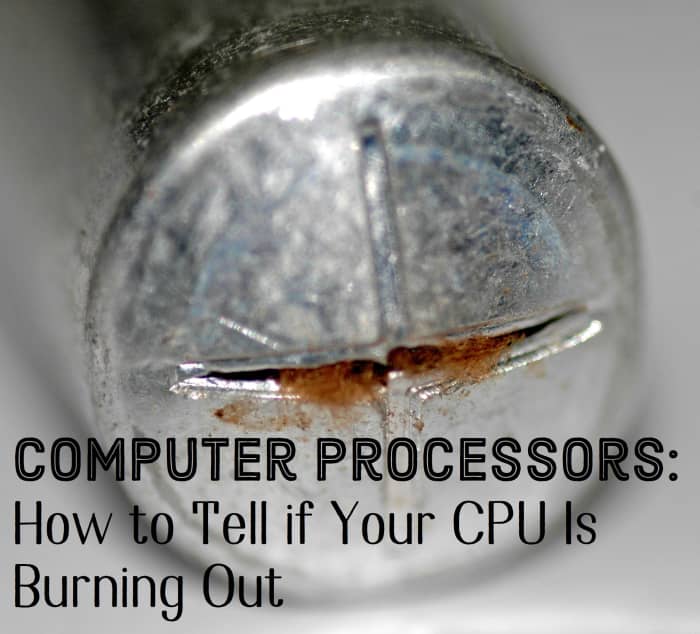
A blown-up electrolytic capacitor vent with dried electrolyte residue. This component's failure was due to overheating from abnormal DC current conduction.
By Mataresephotos, CC, via Wikipedia.
CPU Failure
The CPU is the brains of your computer. When your computer's CPU is getting older, is used to do functions for which it wasn't intended, or overheats due to poor power flow, it could fail completely.
Here's how to determine what's causing your CPU to fail and what the problem means. We will discuss how to use a basic approach to determine the problem as well as some other issues that may be involved as well.
This process can be a long and expensive process of elimination. Hopefully, this article will help you get to the source and save you time and money in the end.
Bad Capacitors
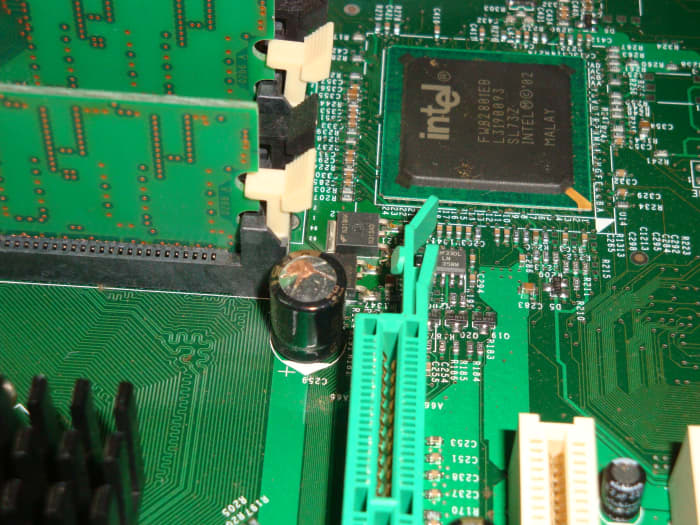
A bad capacitor on a motherboard
4 Common Reasons Why a CPU Goes Bad
The most common reasons for CPUs to go bad are simple:
- Age: Every machine has its limits. A computer that is five years old or older is considered to be in its grace years. They can just give up.
- Heat: Overheating CPU's lead to a dead CPU. This can happen when the room temperature is often above 80 degrees Fahrenheit and if the computer has an ineffective cooling mechanism inside.
- Overclocking or Stress: Not all CPU's are created equal. Don't make a dual-core do what an eight-core is intended for. Overclocking has its place, but be careful to be realistic. Also, if a game says it needs a certain minimum to run, don't run it on an under-clocked CPU. The same goes for software for video or photo editing. If you want to over-stress your processor this way, by all means, go for it, but otherwise, upgrade.
- Electrical Power Surge: Whether it was the power supply going bad or lightning, any high voltage spike can render a CPU useless. Be sure to have a surge protector and a battery backup attached to your computer to help prevent this sort of thing from happening.
The Simple Approach to Finding the Problem

Processors made by AMD, Advanced Micro Devices. AMD is the second largest manufacturer of microprocessors, smaller only than Intel.
Uninterruptible Power Supply
Common Failure Symptoms
CPU's often simply burn out. To determine that is your problem, consult this list of common processor failure symptoms:
- Computer turns on, no beeps, no screen. Does not POST (Power-On Self Test)
- Computer turns on, fans run at highest speeds, still no POST, and operating system not loading.
- Computer powers on, but turns off immediately.
- In Windows (or any other OS), screen freezes after being on for a few minutes. In some cases, the screen may freeze during the load screen of the OS (a.k.a. the Windows logo screen).
- System halt errors (famously known as blue screen of death) that calls out the processor as an issue.
Eliminating False Positives
There are other components besides the CPU that can create the above symptoms. This can lead your diagnostics astray.
Below are some simple things to look for that can cause the same symptoms. Once they are eliminated, you may have a bad processor. Otherwise, you have found the real source of the problem.
Check List
- Heat: Next to dust, heat is the number one processor killer. Most CPUs run from 30 degrees Celsius to 50 Celsius. If your machine is not cooling well, then there is an issue. CPUs above 70 degrees Celsius are in the danger zone. Between 80-85 Celsius is the melting point. Check the heat-sink in your computer and make sure it is clear of dust and obstructions. Make sure the fan on the heat-sink is moving smoothly (3,000 rpm is average +/-.) If the fan and heat-sink are fine, then the thermal compound may be old and dried up. Replace the thermal compound. The thermal compound should be applied evenly, about one mil thick. (Note: System temperatures can be viewed within the system BIOS or by using a utility to monitor the CPU settings.) If you are going to replace the thermal compound, I strongly recommend Arctic Silver 5.
- Capacitors: Look for any bulging or leaking capacitors on the motherboard near the CPU or memory areas. If there are any bulging or leaking capacitors, this creates voltage irregularities, thus system errors.
- Power Supply: Much like bad capacitors, bad power supplies can create all kinds of strange voltage and amperage irregularities. Check the power supply with a tester to see if it is in good health.
- Video Card: If your system has a dedicated video card, check its capacitors and fan as well. Video cards can freeze a system in the same way a CPU can. They can also keep a computer from POSTing.
Video Card Bad Capacitors
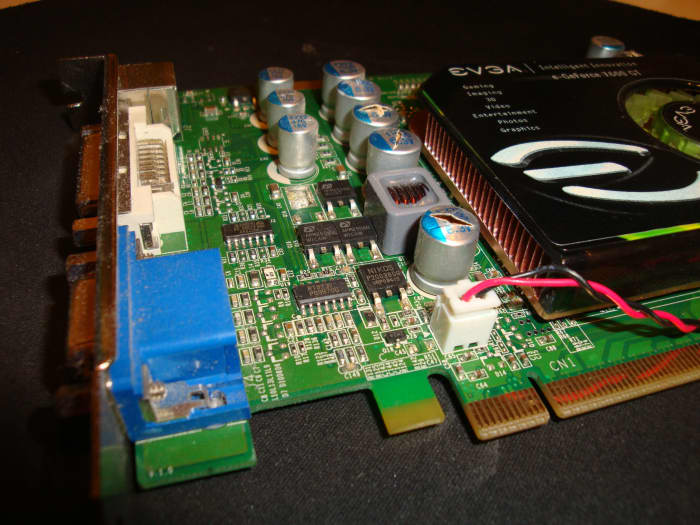
Bad capacitors on a video card.
After Checking Everything
If all the above checks out well, then you are looking at a bad CPU and maybe motherboard. This is especially true if all the fans and lights are on but "nobody is home" when the computer is turned on.
At this point, the only way to clearly diagnose the CPU/motherboard is to get a working CPU and replace it. If all goes well, then the CPU was bad. Otherwise, it was the motherboard or both.
Scroll to Continue
Did your CPU Die? How?
This article is accurate and true to the best of the author's knowledge. Content is for informational or entertainment purposes only and does not substitute for personal counsel or professional advice in business, financial, legal, or technical matters.
© 2013 Ryan Hutzel
cpu noob on September 14, 2017:
my computer powers off and the keyboard stays lit and if i leave my computer idling it freeses between 7 and 730 am.
Amos on September 11, 2017:
if i plug a charger to my hp compaq nx 6310 the the fan starts running, if i try to power it on, no display. please what could be the problem
ERIC on September 07, 2017:
Dear sir, I have a dell laptop XPS M1730.As i press the pwr button,
-It turns on, the keyboard turns on, the left-hand boot code LED turns on,that in the middle is off, but the 3rd LED on the right is very deemed.
-Not booting but black screen.
-Fans are running
-The same problem stands whether there is hard drive inside or not.
-Checked the RAMs but the RAMS are ok.
-But I havn't yet checked the CPU
-Some of the SMD Black Tantalum caps on the Motherboard does not seem respond well unlike the others when tested with the MultiMeter while still on the Motherboard.
-No more warning beeps on startup,but there was several beepings codes which i can't remember about because i did not understand they were serious warnings before now.
Motherboard does not seem respond well unlike the others when tested with the MultiMeter while still on the Motherboard.
I tried to connect the GPU cable to an external monitor, but still there is black screen. I decoupled the laptop entirely, cleaned off the dust that was so much on the ventilation way out before, warmed up the video card, but no avail, still the same issue.
But before this happens, the machine was fine but so much warmed.I later installed a program which warns about cooling the machine against overheating(''harddisk generator'' software if i could remember correctly).
I tried to find out about the exact fault but I could not.
Please I need your help how to resolve this.
Thanks in advance.
Omar Mohammed Ibrahim on September 04, 2017:
when i turn my computer immidiatelly i see some warning that and adark slide written i mean it looks like the programm called MsDos then it says your CPU is encorrupting i choose close. what is the CPU encruppting mean?
Silim on July 07, 2017:
I have Inspiron dell laptop it's 5 years old and one time I was changed hard-disk and one time changed heating element hereafter 7 months running good. Yesterday i press the power button making beep sound 7 time and display is blank. What to do? Please help me.
emmy on April 13, 2017:
i use hp compaq nc6400,for over a month now when ever i on the system, after about 15 minute it will start freeing,at first i thought it was dust i open it up to clean the fan,yet the freezing still continue,don't no what to do next pls i need assistance on what do next.
tadgh on April 13, 2017:
i have no idea what you are/were trying to say in the first few paragraphs. also never go with AMD as they are prone to failure. i had an AMD PC, and after one year of browsing the web and not stressing out the computer the computer stopped working. the mother board was fine( no bloated capacitors integrated graphics worked no problem with ram) as when tried with another CPU it worked fine. during this time there were no power cuts, and no storms. computer was always kept clean. This is why i go with Intel. i have a Pentium 4 optiplex gx620. this was my dads work computer and he stressed it out a lot more than browsing the web he edited videos and images on the thing, and after a decade of harsh use he retired it only for me to take it and now a long with a core 2 quad hp dc-7800 convertible mini-tower is my main computer. none have ever had issues. that AMD is long gone and i will never go with AMD ever again.
Demon on January 15, 2017:
I have a problem my cpu is amd a10 6800k and my mother board is msi a88x-G45 .So now i am trying to turn on my pc but my pc turn on for one second and immediately turns off nothing is responsing after that What should i do please help!!!!!!!
dr poo on January 06, 2017:
i love u
Some random person on January 02, 2017:
Computer boots up fine but whenever I login screen freezes. CPU overheat? Motherboard damage? IDK
Kremius on December 30, 2016:
i bought a whole new computer and i get no display at all i have an i7 600k with an asus Z170-A as a motherboard
obvious on December 29, 2016:
Thank you so much
Andy on December 26, 2016:
Nine times out of ten the motherboard is the problem and not the CPU. So don't buy a new CPU until you know for certain the mobo is 100% good. There are so many more things that can go wrong with a mobo than a cpu. CPU's are sealed, nothing really gets in after they are mounted on the socket. But mobo's are exposed, there are a million places where a short or damage can take place. So a smart troubleshooter will test the mobo and psu before the cpu.
Ryan Hutzel (author) from Greencaslte, PA on December 14, 2016:
@Jerry,
I believe this answer can be found at:
http://www.tomshardware.com/answers/id-2705379/sin...
Likely a bad sensor or lack of thermal compound.
Jerry on December 14, 2016:
Hi.
I have a problem where one core of my i7 920 is overheating to 130C and then switching off my PC if I do anything intensive on the PC. However, the other cores are idling at about 40C even when the problem core hits 130C. I can't seem to find anything online about this. Do you have any ideas? How could I check to see if the temperature gauge is simply faulty?
Thank you!
Ryan Hutzel (author) from Greencaslte, PA on November 08, 2016:
Likely fried your motherboard, not sure how this question pertains to a failing processor?
rio on November 08, 2016:
i had my charger broken, i tried to cut the wires but when i plugged in it, the wire accidentally touched each other causing my laptop not to turn on.. i tried to removed the processor, the led.turns to be okay but there was no display from the screen...
When i tried to placed again the processor the led is turning off right after i just switched it on.
Ryan Hutzel (author) from Greencaslte, PA on November 03, 2016:
Taking a guess at it, sounds like a bad power button. If the system stays on and remains on for a long time indefinite time after turning on. Very likely a power switch.
ST on October 27, 2016:
hello.. need some help here. basically i cant boot up my PC. except i keep on pressing the power button like 100 times... once i able to boot up, it will perform perfectly normal. i suspect is capacitor issue during boot up... can advise? thanks
Ryan Hutzel (author) from Greencaslte, PA on October 22, 2016:
@Ambe, that is a classic overheating issue, system vents may be clogged or thermal compound is hardened and needs replaced. Suggest a repair tech to investigate.
ambe on October 21, 2016:
Hi. I have a laptop. Everytime I use it , it shutdown after several minutes. Can you help pls?
Ryan Hutzel (author) from Greencaslte, PA on July 29, 2016:
@Jenna Rose, try connecting an external USB keyboard to the laptop and see if you get the same results. If it works, your issues are simply your keyboard is failing. I have seen this before in the years of repairing systems.
Jenna Rose on July 29, 2016:
My Samsung dual core laptop purchased end 2010 is lagging (typing, scrolling and page loading) even after installing a new hard drive I noticed no changes or improvement. I have removed my battery to see if it would make a difference but according to what I am reading here it seems to be something other than hard drive or processor. It happens even when I'm offline ? :O
Liam on July 07, 2016:
If your thermal paste is 1mm thick then you are doing it wrong and will not be gett8ng the best from your cooler
kelvin musyoka on June 09, 2016:
like your job
Andre on March 08, 2016:
Noticed a similar failure on two different Core 2 Duos.
Symptoms: random data corruption and BSOD's, it appears one core goes bad and somehow dumps the data in one register into another.
I wrongly assumed that the problem was the RAM, turns out not to be the case.
BRYAN on March 03, 2016:
THANK YOU
Bryan on February 29, 2016:
very helpful, thank you very much.
Ryan Hutzel (author) from Greencaslte, PA on August 07, 2015:
@Ray Y, likely a virus is the reason, or at least a good start to investigate.
Ray Y on August 07, 2015:
PC boots up fine, the Intel Core i7 CPU jumps to all 8 running at a consistent 100%. Cam opem apps and work but CPU overheat protection kicks in at 70 degrees and computer shuts down. Why does CPU after a few years instantly jump to 100%? Corsair good quality power supply, rated to be well able to provide for all components. In BIOS all other temperatures besides CPU are cool to safely warm including additional thermal monitors around inside case. Cannot be just thermal paste since CPU gradually climbs up in heat over time. The issue is the CPU instantly going 100% on all cylinders. System has been able to run multiple virtual machines with sufficient RAM. Any comments?
Aneisha on January 04, 2015:
Ppl like you get all the briasn. I just get to say thanks for he answer.
TTGReviews on November 18, 2014:
I've lost several CPUs trying to overclock; however, it's much easier to get right nowadays.
CN on October 27, 2014:
GOOD JOB... THANKS
Ryan Hutzel (author) from Greencaslte, PA on September 02, 2014:
There really is no solid way to test our motherboard if it does not pass POST (beeps.) You would need to test the CPU in a known working motherboard to determine if it is a CPU issue.
edvhin on September 01, 2014:
sir i have a problem.. i test video card, vga/dvi cable,ram,hdd, its fine
but when i boot up..sometimes the fan of cpu spinning on and off. and no signal appear on the monitor. so what will i do is.. i checked and unplug all. and then plug it again. ows.. success.. it boot up.. again but after 5 minutes it automatically shut down and it will appear a blue screen.. again and again. i thought it was a psu but still fine. the problem here is etheir motherboard or cpu was damage. the symtoms of cpu going to bad is the same with the mobo. my question is hiw can i test the motherboard if its ok or bad?
Dave on August 04, 2014:
Nice and helpful article .. thanks
Ardon Davies on June 30, 2013:
I visit this web site for my college research it was very helpful for me I got everything I was looking for on my class assignment of failing processors systems.
Firoz from India on June 28, 2013:
Nice article on Failing Central Processing Unit. Voted up.
Source: https://turbofuture.com/computers/What-a-CPU-Does-When-It-Goes-Bad-or-Fails